From MindMap® to i2Brain-net (page 4 of 4)
You might want to look at your project in yet another way. Here you can see two new (grey)
items have been
added because we realised that while we were looking for a programmer, we might as well keep
our eyes open for
the other two co-workers we need. And we noticed that we need a step where we define our
aims more exactly, and
that
is related to four of the activities we had already thought of.
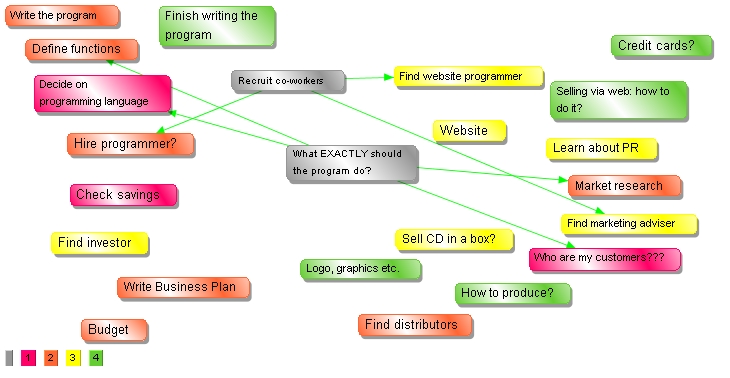
So the point of all this is that you input your information (in this case the activities in a project) just once and are able to slice it up and analyse it in various ways. You want to be able to concentrate on what is important. This becomes more and more important as you add more information and more aspects. i2Brain is different from other tools because it takes you all the way from brainstorming to your project plan - and the controlling stage as well.
The data is in there. i2Brain shows it to you and helps you make sense of it.
Often, you'll have a document, spread-sheet or internet site related to some of your activities. Items in an i2Brain "network" can be "linked" to any document on your computer or the internet. 2 clicks on an item open such documents. So i2Brain is also a central information repository.
The "aspects" in this project were just examples. You might want to add "Who", "When", "Cost", "Hours (planned)" and more. You can. Up to 15 such "aspects" are possible.
We've come a long way from the simple MindMap at the beginning of this explanation. That's why i2Brain is "MindMapping® and more".
Try it out now by downloading a demo-version.
Unlock the limitations of the demo version by buying a licence.
