From MindMap® to i2Brain-net (page 3 of 4)
You will probably want to keep track of your work as it progresses, so you introduce a new
"aspect" which called
"Status". It has 3 possible values: "Not yet started", "Working" and "Done". You can drag
the items from
column to column to indicate a change in their status:
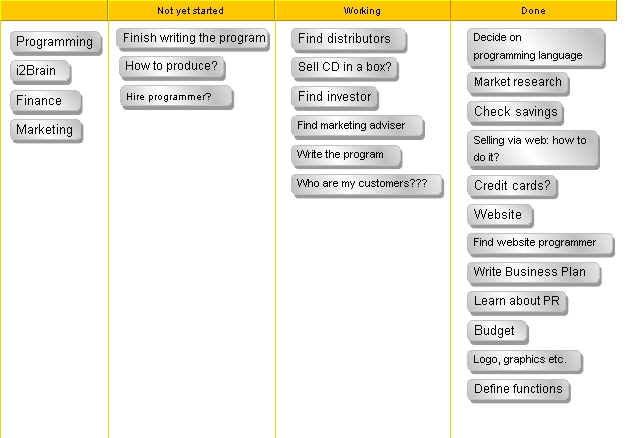
Towards the end of phase 2 you'll probably want to know which activities in the first two
phases are
not yet complete. You can take a SLICE of your information and concentrate on that. This is
another example
of FILTERING, as you saw in the animation on the first page. It is a very important function
in i2Brain:
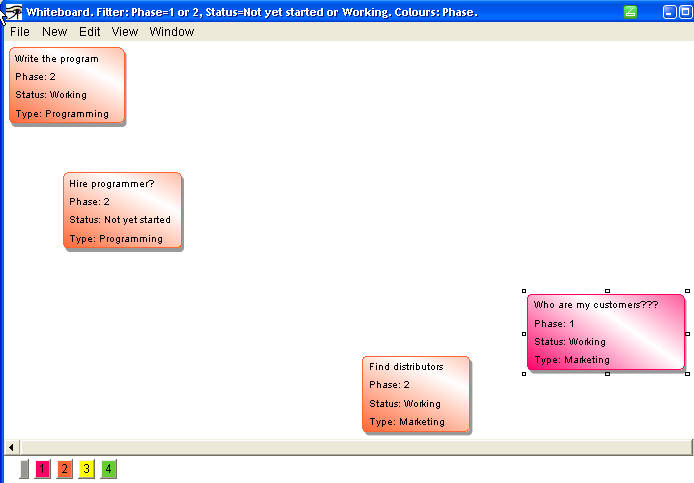
The filter and colouring are described at the top of the window. (The items have been "opened up" so you can see all their details.)
